An app that designs shoes.
In order to better understand how SwiftUI works, we will develop a simple tutorial app. We will continue adding features to this app in the next chapters. For now, the first thing we will build is a simple way for users to customize / design sneakers. In order to allow this, we need a preview of the current sneaker, a way to change the colors of the current sneaker, and a way to store the current sneaker.
Here is a small GIF of what we are about to create.
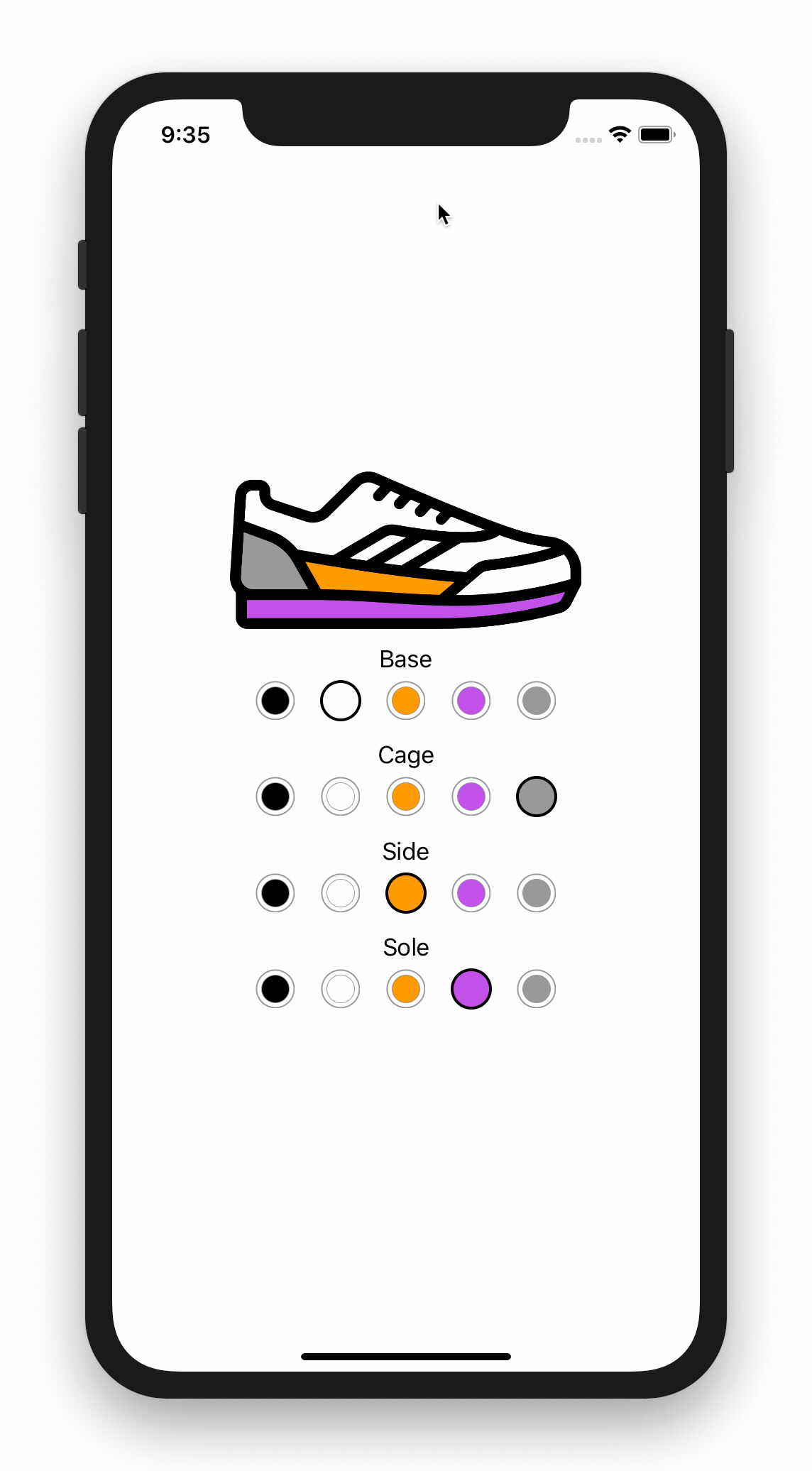
The Model
Lets start with the model as it will help us shape the rest of the application. Currently, our model will only store the colors of the current sneaker. However, future chapters will also add the manufacturers name, shoe name, shoe model, etc. So in order to prepare for that we will have a more general ShoeConfiguration type that will contain a more distinct ShoeColors type. We will first have a look at this ShoeColors type.
struct ShoeColors {
/// Outline Color
var outline: Color
/// Base Color
var base: Color
/// Side Color
var side: Color
/// Sole Color
var sole: Color
/// Back Cage Color
var cage: Color
}
Our configuration has colors for multiple parts of the shoe. The outline, the base color, the side color, and so on. Note that we're not using UIColor or NSColor or CGColor, or even CIColor; no, there's a new color type in SwiftUI. It has a limited set of default color defintions, but it is sufficient for our use case here.
The next part is to have a configuration for our shoe. The colors will be just one part of the configuration. A first draft would look something like this:
class ShoeConfiguration {
var shoeColors: ShoeColors
init() {
shoeColors = ShoeColors(outline: .black, base: .white, side: .orange, sole: .purple, cage: .gray)
}
}
We're creating a simple class that acts as the configuration of one shoe. Currently, we're only hosting shoeColors, so there's not really much going on. What we do do, though, is to configure a default shoe in the initializer.
import SwiftUI
import Combine
class ShoeConfiguration: BindableObject {
struct ShoeColors {
var outline: Color
var base: Color
var side: Color
var sole: Color
var cage: Color
}
var shoeColors: ShoeColors {
didSet {
didChange.send(self)
}
}
var didChange = PassthroughSubject<ShoeConfiguration, Never>()
init() {
shoeColors = ShoeColors(outline: .black, base: .white, side: .orange, sole: .purple, cage: .gray)
}
}
struct ShoeView : View {
@Binding var colors: ShoeConfiguration.ShoeColors
private func colorParts() -> [(name: String, color: Color)] {
return [
(\"base\", colors.base),
(\"side\", colors.side),
(\"sole\", colors.sole),
(\"cage\", colors.cage),
(\"outline\", colors.outline)
]
}
var body: some View {
ZStack {
ForEach(colorParts().identified(by: \.name)) { shoePart in
Image(shoePart.name).resizable()
.renderingMode(.template)
.foregroundColor(shoePart.color)
}
}
}
}
extension View {
func scaledFrame(from geometry: GeometryProxy, scale: CGFloat) -> some View {
self.frame(width: geometry.size.width * scale, height: geometry.size.height * scale)
}
}
struct ColorPickerEntry : View {
var selected: Bool
var shoeColor: Color
private let outerScale: CGFloat = 0.7
private let innerScale: CGFloat = 0.5
var body : some View {
GeometryReader { geometry in
Group {
if self.selected {
Circle().fill(self.shoeColor)
.overlay(Circle().stroke(Color.black, lineWidth: 2.0))
.scaledFrame(from: geometry, scale: self.outerScale)
} else {
Circle().stroke(Color.gray)
.scaledFrame(from: geometry, scale: self.innerScale)
.overlay(Circle().fill(self.shoeColor)
.scaledFrame(from: geometry, scale: self.innerScale), alignment: .center)
.overlay(Circle().stroke(Color.gray)
.scaledFrame(from: geometry, scale: self.outerScale))
}
}.frame(width: geometry.size.width, height: geometry.size.height)
}
}
}
struct ColorPicker : View {
@Binding var selectedColor: Color
var name: String
var body : some View {
VStack(alignment: HorizontalAlignment.center, spacing: 0) {
Text(name).font(.body)
HStack {
ForEach([Color.black, Color.white, Color.orange, Color.purple, Color.gray].identified(by: \.hashValue)) { color in
Button(action: {
self.selectedColor = color
}) {
ColorPickerEntry(selected: self.selectedColor.hashValue == color.hashValue, shoeColor: color)
.frame(width: 38, height: 38)
}
}
}
}
}
}
struct ShoeConfigurator : View {
@ObjectBinding var shoeConfiguration = ShoeConfiguration()
var body: some View {
VStack {
ShoeView(colors: $shoeConfiguration.shoeColors)
.frame(width: 250, height: 114, alignment: .center)
ColorPicker(selectedColor: $shoeConfiguration.shoeColors.base,
name: \"Base\")
ColorPicker(selectedColor: $shoeConfiguration.shoeColors.cage,
name: \"Cage\")
ColorPicker(selectedColor: $shoeConfiguration.shoeColors.side,
name: \"Side\")
ColorPicker(selectedColor: $shoeConfiguration.shoeColors.sole,
name: \"Sole\")
}
}
}
struct ContentView : View {
@State private var selection = 0
var body: some View {
ShoeConfigurator()
}
}
#if DEBUG
struct ContentView_Previews : PreviewProvider {
static var previews: some View {
ContentView()
}
}
#endif

